Migration of student UMail accounts to O365 begins Feb. 1
Starting February 1, 2017, University Information Technology (UIT) will begin the gradual migration of 27,000 student UMail accounts from on-campus hardware and software to Exchange Online, a cloud-hosted messaging application that’s part of Microsoft Office 365, or O365.
"The move to Office 365 is in keeping with the university's strategy to transition to cloud-based services when there are improved services for students combined with less risk and cost for the institution,” said Chief Information Officer Steve Hess. “It will help better align us with Pac-12 and other peer institutions that have already successfully made this move."
The phased plan will take place over the course of several months, starting with inactive accounts, but eventually encompassing all students with a non-employee role at the university.
Emails informing students of the change will be sent in batches, alerting users that their accounts may be moved as soon as 24 hours after receipt of the email. In addition, the emails outline the new login process and detail user interface changes to post-login screens.
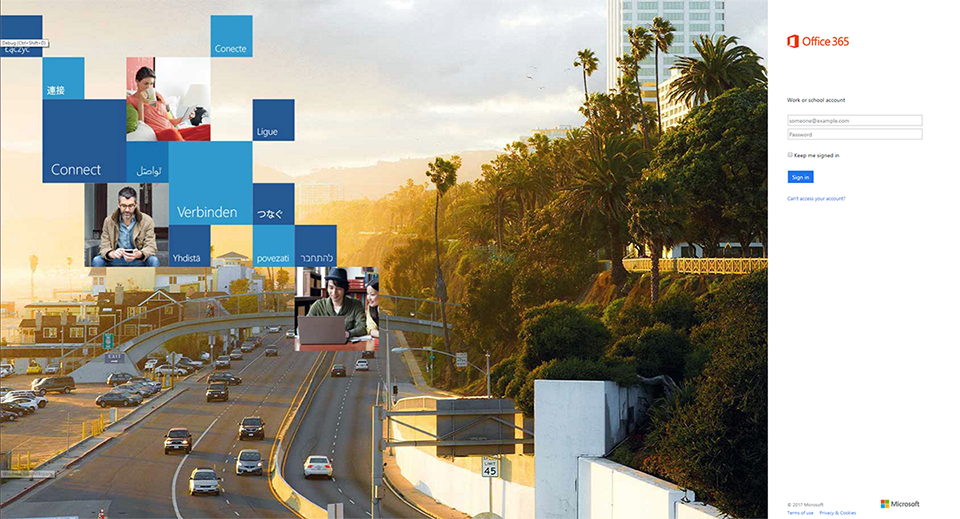
however, students will be redirected to this Office 365 login screen.

then hit Enter, or select Sign In.
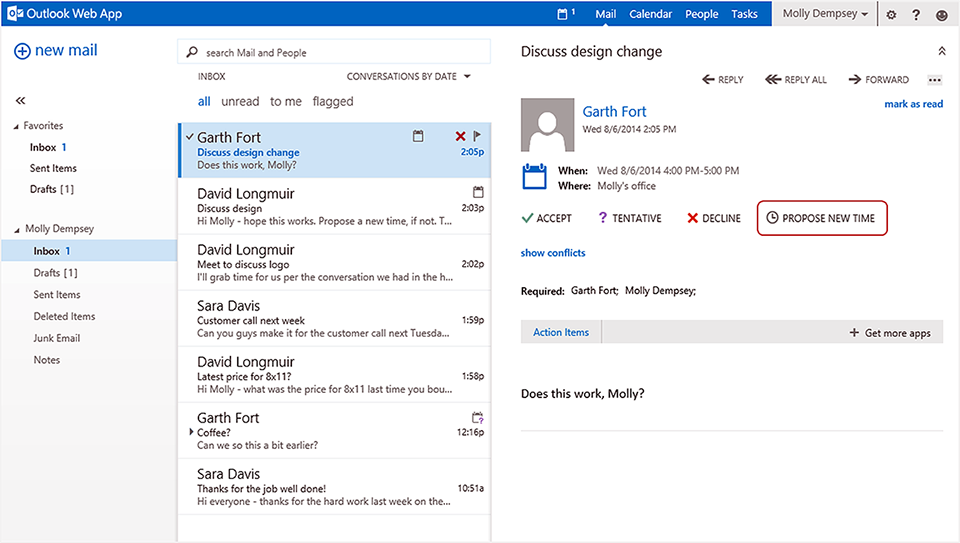
From a user perspective, there are many advantages to moving student email accounts to the cloud service:
- Mailbox sizes will increase from 50MB to 50GB, which is important when sending rich-media attachments like .pdfs or image files.
- O365 supports online archiving for long-term email retention.
- The migration allows UIT to reduce server support.
- Users will always have the latest Microsoft email tools without having to install updates, and more customizable features in the future.
- Microsoft has begun releasing new feature functionality to Office 365 users months before commercial software distribution.
- The cloud-based service is more browser-agnostic than the U’s current Outlook Web Access (OWA) service.
- Office 365 licensing allows all people to use the Microsoft Office ProPlus suite, the second component of the U’s O365 subscription (Office Online being the other), on up to five personally- or university-owned computers and mobile devices.
Exploring a move to cloud-based email began in earnest in 2015 when UIT’s Unified Communications – now part of Network and Communications Infrastructure – looked at ways to reduce infrastructure costs. There is no additional cost associated with Office 365. Preparations for the migration began in June 2015, with an initial pilot deployment in place in October 2015. UIT received approval for the move from the university's Strategic Information Technology Committee on November 15, 2016, with a commitment to a process review upon completion and again after another six months.
The move to the cloud avoids costs associated with management of hardware, software and data centers. The university maintains a Business Associate Agreement with Microsoft that protects the university’s personal health information in accordance with HIPAA guidelines. The move does not change the university’s current email data privacy policies already in place.
"Microsoft has the greatest expertise, and uses best practices in the cloud, so we have less to worry about,” Hess said.
Students who have questions about the move should contact the UIT Help Desk at 801-581-4000 option 1 for assistance.
