You’re accessing archived content
This is archived content from the UIT website. Information may be outdated, and links may no longer function. Please contact stratcomm@it.utah.edu if you have any questions about archived content.
New look for Lync/Skype web pages
On February 13, 2016, users logging in to the University's Skype for Business (formerly Lync) web-based tools, such as web scheduler, meeting join pages, pin reset pages, etc., noticed a new look that reflects Microsoft's new Skype for Business branding.
Subsequently over the course of several nights, February 15-20, 2016 between 7:00 p.m. - 7:00 a.m. the next day, groups of users were gradually moved from Lync 2013 servers to Skype for Business 2015 servers. During the moves, users' phones and Lync/Skype for Business clients briefly disconnected and reconnected immediately.
If you have questions, please contact your local help desk or the UIT Help Desk at 801-581-4000, option 1.
Example of old interface:
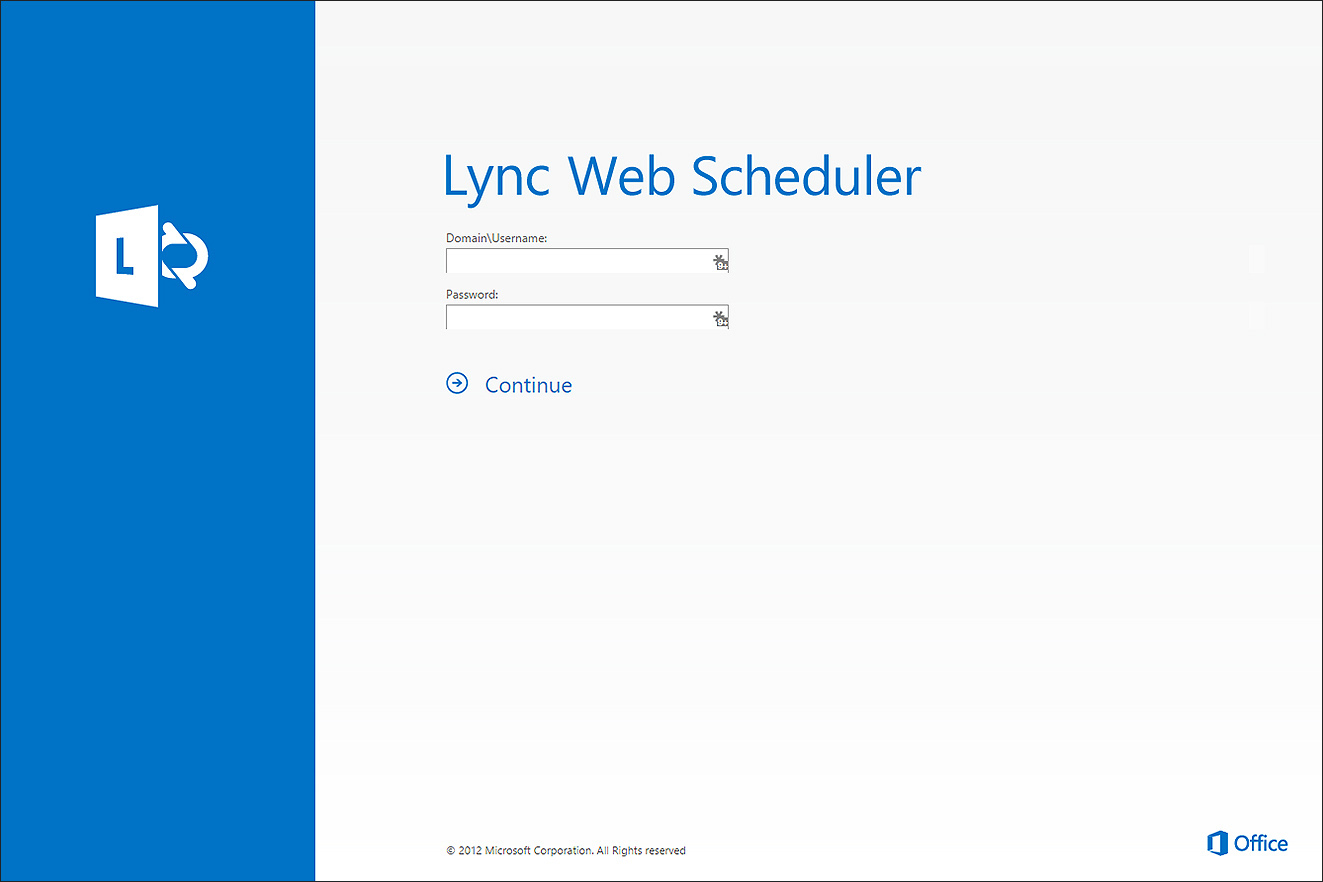
Example of new interface:
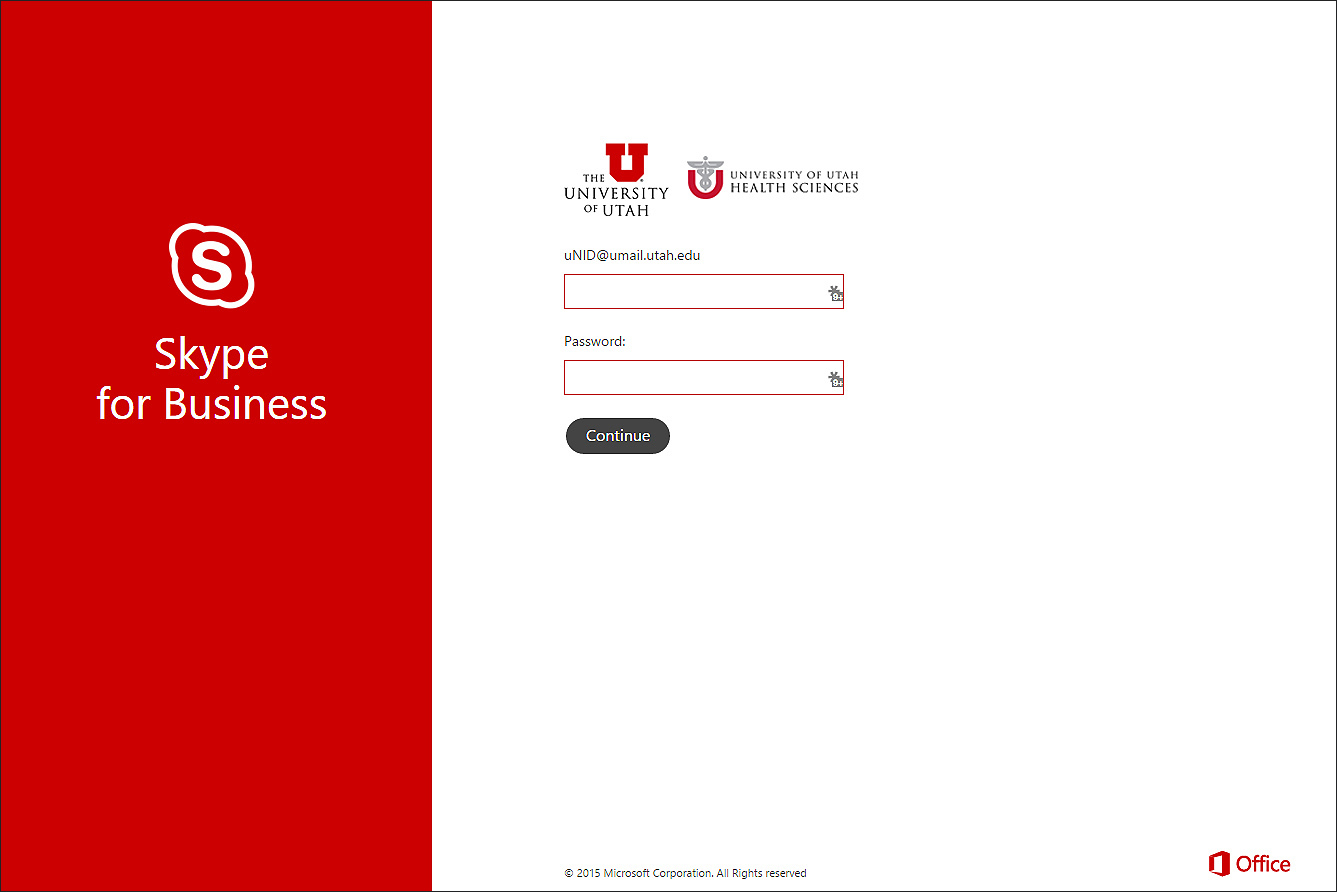
Node 4
Our monthly newsletter includes news from UIT and other campus/ University of Utah Health IT organizations, features about UIT employees, IT governance news, and various announcements and updates.
