You’re accessing archived content
This is archived content from the UIT website. Information may be outdated, and links may no longer function. Please contact stratcomm@it.utah.edu if you have any questions about archived content.
Guest column: An update on the MacAdmin group

Richard Glaser, Marriott Library
The University of Utah's MacAdmin group has been meeting for more than 20 years, on the third Wednesday of every month at Marriott Library classroom 1705A, located inside the Faculty Center on the first floor.
The meeting centers around administering, managing, supporting and integrating Apple technology in heterogeneous enterprise environments. Presentations cover a variety of topics, including automation, administration, authentication and directory services, integration with non-Apple services, networking, programming and scripting, security, and system deployment and maintenance.
The meeting is popular with the MacAdmin community, and invites presenters and viewership from around the nation and world (e.g. Canada, Great Britain, Germany and Italy). Past presenters have been commercial and open source developers, product managers, security experts and representatives from technology companies like Skype for Business for Mac, Pacifist, and Malware Bytes, among others.
Meetings are open to anybody in the U community. We welcome participation via suggestions, comments or contributions. If you have a topic that you would like to see presented, or if you would like to present on a topic, please email me at richard.glaser@utah.edu.
The MacAdmin group also has a blog – https://apple.lib.utah.edu/ – which includes meeting agendas and technical documentation such as in-depth configuration profiles, macOS Bug with Finder & SMB shares, information on managing Cisco AnyConnect on Apple systems, Jamf Helper, how to automatically disable system integrity protection, Bonjour naming guidelines, firmware password manager, and much more.

If you're interested in creating a blog post on a topic, please contact me. We hope to increase participation and contributions from other IT staff/faculty on campus to the meeting, blog or other means.
If you cannot attend a meeting in person, MacAdmin meetings are always live broadcasted.
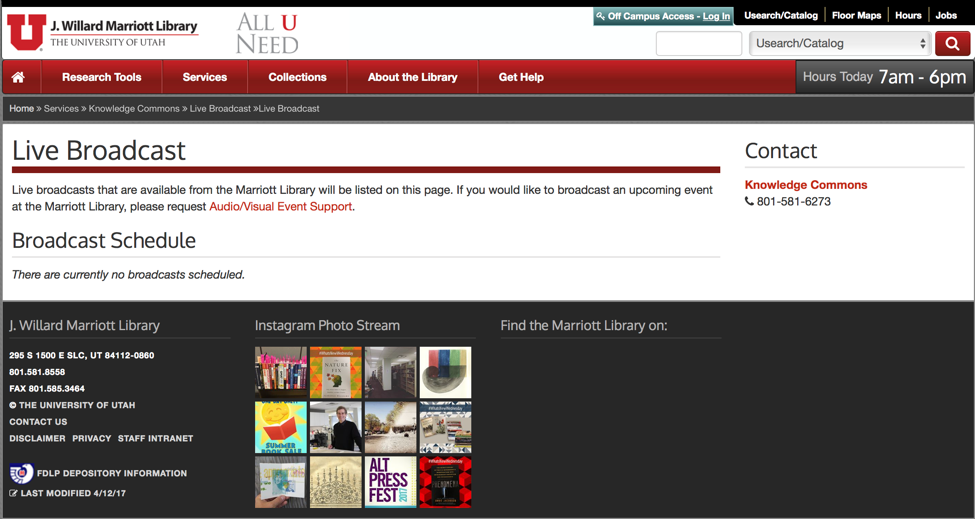
Archives of the presentations are made available 2 to 3 days after the live presentation, and can be accessed from Marriott Library’s media streaming site.
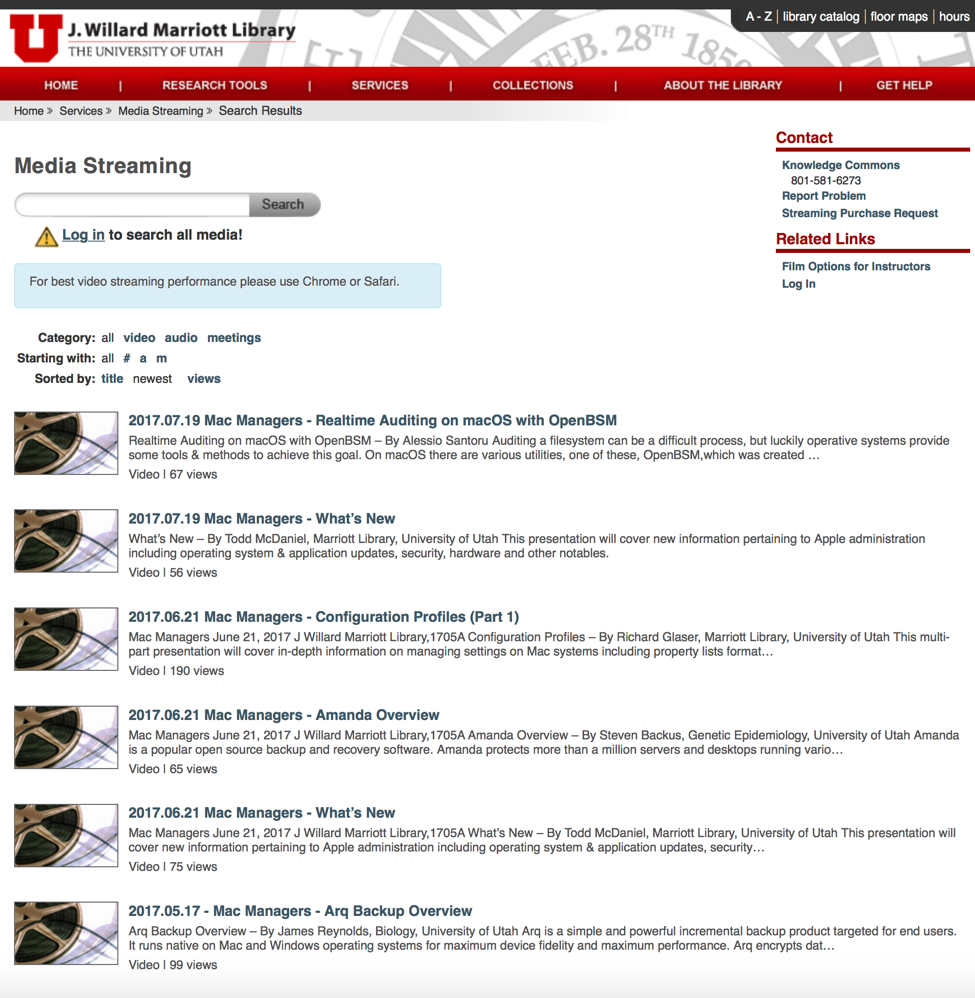
Lastly, we maintain a campus email list that is low volume, but a useful platform for discussing issues or integrations specific to our institution. Sign up by sending an email with the subject line SUBSCRIBE MAC-MANAGERS [FULL NAME] to sympa@lists.utah.edu.
Once again, if you have any questions, suggestions or comments about the meetings, please don't hesitate to reach out to me at richard.glaser@utah.edu.
Marriott Library github repository
Marriott's Apple group github repository includes code that helps solve some management challenges with Apple systems in an enterprise environment.
Firmware Password Manager manages firmware passwords on a fleet of macOS systems.
The firmware password is one of three interlocking methods used to secure Apple computers. The other two are strong user account passwords and FileVault to apply Full Disk Encryption (FDE). FDE effectively scrambles information and renders it unreadable by unauthorized persons.
Sudoers Manager helps systems administrators more easily administer super-user permissions. It is used in our environment to manage custom scripts we distribute.
Cleanup Manager helps clean up folders on your Mac's system volumes. It is used to cleanup user home folders on shared, frequently-used machines like student checkout laptops or staff/faculty shared systems.
Display Manager allows you to programmatically manage display configurations on Mac systems using PyObjC bindings. It is used to set default resolutions in student lab environments or presentation locations (e.g. classroom podiums at startup and logout), but allows the current user to change configuration during their login session.
Privacy Service Manager is a single management utility to administer location services, contact requests, accessibility, and iCloud access on Mac systems. In our student lab environment, for example, privacy service access is set to limit unnecessary prompts when using software.
Jamf Tools is a collection of enhancements to Jamf Pro management software. Tugboat, for example, is an inventory system that works with macOS, iOS and Windows systems. Cargo Ship allows local client summary of management settings being applied to the client.
Node 4
Our monthly newsletter includes news from UIT and other campus/ University of Utah Health IT organizations, features about UIT employees, IT governance news, and various announcements and updates.
