You’re accessing archived content
This is archived content from the UIT website. Information may be outdated, and links may no longer function. Please contact stratcomm@it.utah.edu if you have any questions about archived content.
Network team: We hear you, and we're making your Wi-Fi better
500+ new APs installed before fall 2018 semester start

Network Services Engineer Brandon Callahan, on ladder, and student employee Gemma Grover, update APs in the Spencer Fox Eccles Business Building (SFEBB).
UIT's Network Services team has made major strides to improve Wi-Fi at the U in recent months, replacing wireless Access Points (APs) on an ambitious schedule — more than 500 devices in 35 locations before the end of June.
This project is one of many to come out of a five-year, use case-based wireless strategy involving campus stakeholders and aligning with industry standards for Wi-Fi design.
First to be addressed were buildings on campus with the oldest access points (minus those facilities used for storage).
Deploying wireless networks can be challenging. Wi-Fi is invisible, has an indefinite number of connection points compared to a wired connection, and because it's a shared medium, the process is anything but straightforward.
Another project is updating the design of the wireless network on campus. New construction like the Carolyn and Kem Gardner Building benefit from extensive pre-planning, and ample wireless coverage. According to UIT Network Core Engineer Brandon Callahan, next to the Lassonde Entrepreneur Institute, Gardner will be the most Wi-Fi-dense building on campus.
The Network Services team is also participating in the installation of a real-time location system (RTLS) at several buildings on the U's health sciences campus, according to Rosalia Villegas, business data analyst in UIT Network Services. In the healthcare context, RTLS can provide real-time tracking and management of medical equipment, staff and patients.

The new Carolyn and Kem Gardner Building.
Some older structures at the U, however, were built decades before the personal computer, much less Wi-Fi, was even a thing. As a result, they're chock-full of brick and cinderblock that degrade radio signal strength.
The first actionable step in the design upgrade process is the site visit. Network Services team members visit with stakeholders, inquiring about wireless use patterns and observable Wi-Fi deficits.
"These meetings are important, because they're more likely to point out unique use cases that current Wi-Fi design does not allow them to perform as effectively," Villegas said.
Callahan said a feature of AP pre-planning is documentation, documentation, and for good measure, more documentation. The Cisco Prime network management software suite contains floor maps of APs on a given floor of a building, with Wi-Fi coverage "heat maps" denoting relative signal strength.
Callahan also employs site survey and design tool Ekahau to visualize a building's wireless future state.
"Ekahau provides a real-life predictive visual of what wireless would look like in that building," he said.
Computer-Aided Design (CAD) layouts are uploaded into Ekahau, with Callahan drawing in attenuation areas like walls, doors and windows. Attenuation is the loss of transmission signal strength measured in decibels. Floor maps are also set to scale.
"Because analytical tools are only as useful as the data they receive, we pay particular attention to ceiling heights, wall materials, user needs, and a host of other factors," Callahan said.
Before the latest round of design upgrades, network engineers took part in Wi-Fi training that focused on the process, tools required, and coordination. Teams of two, made up of a primary and secondary engineer, were assigned to each building (the secondary engineer is often a student employee). One would swap out the AP while the other documented the process. Together, they validated the new Wi-Fi design, with all the requisite inventory housekeeping — comparing the APs they observe first-hand to a record of the APs maintained in Cisco Prime.
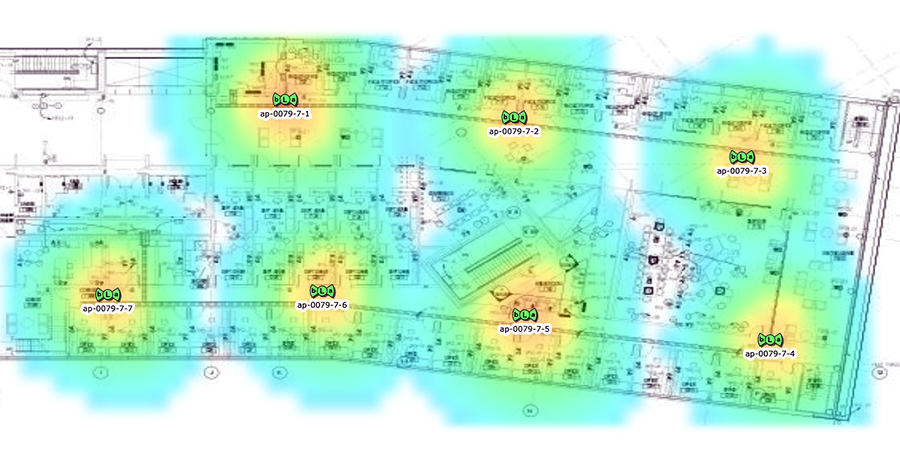
APs located in a section of the SFEBB, as viewed in the Cisco Prime Infrastructure device management system.
After APs are installed, teams return to perform validation tests to ensure they meet stakeholder requirements.
Adding APs is a balancing act — compensating for the growing number of people and devices in use at the university — in anticipation of future demands of technology.
“People sometimes forget that wireless is a shared medium, and an easily interfered-with medium,” said Trevor Long, associate director.
The university must therefore adapt for mixed uses — file-sharing and storage in a computer lab, Amazon Alexa in an office, often commingling with streaming music, YouTube, and XBox.
"When you're upgrading, it's always better to over-plan than under-plan," Joshua Shupe, technical support analyst in College of Social and Behavioral Science Computing, said during a site survey in May.
The 3 S’s of Wi-Fi

Wireless networks are:
Shared
Devices connected to the same Access Point (AP) share the total bandwidth available from that AP.
Short-range
Reception is defined by the location where a radio signal is available.
Subject to interference
Other devices in the same spectrum, as well as interior and exterior environmental conditions, may degrade Wi-Fi performance.
You can stop sending mixed signals by refraining from using personal Wi-Fi (wireless) routers (a.k.a., rogue access points), and not using wireless printers in wireless mode.
Other common items that may negatively impact Wi-Fi include microwave ovens, cordless phones, wireless audio speakers, wireless clocks, projectors, cameras, Bluetooth devices, and gaming console controllers.
More tips on being a better Wi-Fi citizen.
 UConnect moves
UConnect moves
to private IP space
UIT migrated general UConnect subnets to private RFC 1918 IP space on July 9. General UConnect now runs in an IPv4/IPv6 dual stack configuration. The change helps the university meet the growing demand for public IP addresses on campus.
On June 5, UIT asked the university IT community to help test general UConnect as part of a successful 30-day pilot leading up to the change.
The project approved by the Architecture and New Technology Committee (ANTC) [summary], Strategic Information Technology Committee (SITC) [summary], and endorsed by the Network Architecture Community of Practice (NACoP).
Node 4
Our monthly newsletter includes news from UIT and other campus/ University of Utah Health IT organizations, features about UIT employees, IT governance news, and various announcements and updates.
