You’re accessing archived content
This is archived content from the UIT website. Information may be outdated, and links may no longer function. Please contact stratcomm@it.utah.edu if you have any questions about archived content.
Employees may now purchase Microsoft Power BI Pro licenses
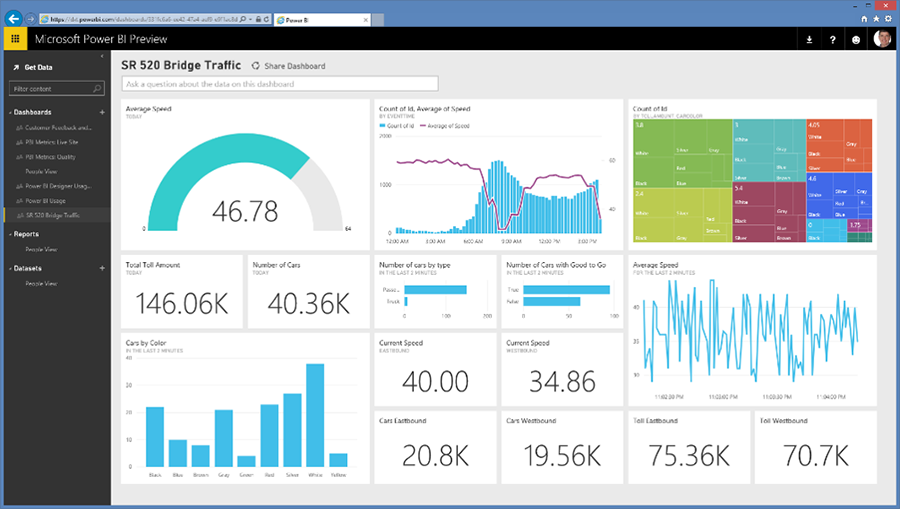
As part of the University of Utah's campus agreement with Microsoft, U employees may now purchase Microsoft Power BI Pro via the Office of Software Licensing (OSL) web store. Though under consideration, a student license is not currently available.
To purchase a Power BI Pro license:
- Visit software.utah.edu
- Select the VISIT OUR STORE button
- Log in with your uNID credentials
- Enter Power BI Pro in the search box
- Purchase the product in the quantity desired
- After purchase, email software@utah.edu with the OSL order number, and the full names and uNIDs of all end users
Notes:
- A Power BI Desktop client for Macs is not currently available. Virtual machines (VMs) and virtual desktop infrastructure (VDI) solutions may provide alternatives.
- Because Power BI Pro licenses are managed and assigned through the Office 365 tenant portal, it will take several days after purchase to assign the license. Once assigned, OSL will inform end users that they may log in to Office 365 and start using the product.
- Power BI Pro licenses are annual subscriptions that expire on May 31 of each year.
- Power BI Pro license prices are prorated for the number of months left on the licensing term that ends on May 31.
- Power BI Pro licenses are assigned to specific employees within an ORGID.
If you have any questions, please email software@utah.edu.
Node 4
Our monthly newsletter includes news from UIT and other campus/ University of Utah Health IT organizations, features about UIT employees, IT governance news, and various announcements and updates.
