You’re accessing archived content
This is archived content from the UIT website. Information may be outdated, and links may no longer function. Please contact stratcomm@it.utah.edu if you have any questions about archived content.
OU Campus updates: v3 templates, new form tool, web policy changes

Barb Iannucci, associate director, Content Management & Usability
Last month, on November 15, 2019, the Content Management & Usability team held our annual OU Campus: Lunch & Updates event for OU Campus editors. We were pleased to have such a great turnout and really enjoyed seeing so many people from the campus community, most of whom we primarily communicate with digitally.
Here are some highlights and updates from the event:
Progress on new v3 templates
We’re making great progress upgrading all our OU Campus websites to the new v3 templates. We’re about a third of the way through and have received excellent feedback about how much people like the new interface for laying out pages.
New form tool
After extensive research, we have found an ideal replacement for our current form tool. Currently, we are waiting for procurement to proceed. It complies with accessibility standards; features a drag-and-drop interface, hide/show functionality, branching logic, approvals, and workflows; and embeds nicely within web pages. Perhaps the best feature is that it puts the creation and maintenance of forms in your hands — no need to wait for us to make edits anymore. We expect to start rolling it out as soon as we are allowed to purchase it, hopefully just after the new year.
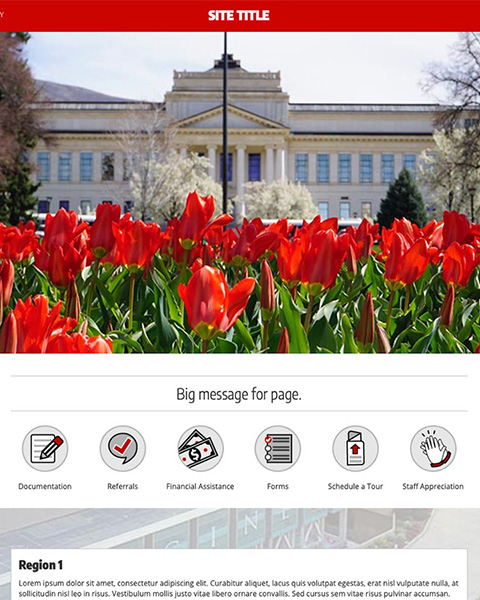
This screenshot shows what websites might look like using the new v3 templates the team is in the process of rolling out. (Click on the image to see a larger version.)
Web policy updates
Updates to the campus World Wide Web Resources Policy became effective on July 1, 2019. Notable additions include:
Creation of the "University Webmaster" role and responsibilities
The "Virtual Office of the Webmaster" will be a collaboration between the University Marketing & Communications and University Information Technology web teams. This group will be responsible for
implementing and maintaining a registry of all institutional websites, ensuring compliance
with the policy, and providing website design and website development resources. The
group will be advised by the Enterprise Web Advisory Council (EWAC).
Creation of the “Web Site Owner” role and responsibilities
A Web Site Owner is assumed to be the administrative head of the department that is
providing/publishing the content of a website, unless the owner officially designates
someone else. This person is responsible for the registration of websites under their
purview and ensuring that the websites are in compliance with the web policy (website
registration information to be circulated around campus soon).
Creation of separate rules that make up the majority of information in the policy
- Rule A: [Reserved for Implementing Web Site Accessibility]
- Rule B: Online Copyright Infringements, Protection and Remedies
- Rule C: Responsibilities and Authority of University Webmaster
- Rule D: Web Site Registration
- Rule E: Domain Name Service Request
- Rule F: Privacy Statement and Responsibilities
- Rule G: Web Site and Web Page Design Requirements
- Rule H: Commercial Use of Websites and Pages
- Rule I: Web Electronic Commerce
For more information about all three topics, see the slides from the presentation.
Best practices
Here are a few reminders of some important web content best practices. See the Content Management & Usability website for more information about specific OU Campus features.
Quick web design tips:
- Choose simple, clean, high-quality images for your home page banners/marquees.
- Avoid putting text with information in banner/marquee images that makes it look like an advertisement (banner blindness).
- People read text on the web differently than they do in print. Design your content for quick scanning: headings, bullet points, and white space.
Finding images and videos:
- Campus photos
- Stock photography:
- Check the usage guidelines and beware of copyrights!
Tips for images:
- Keep image sizes at or below 100Kb.
Banner videos:
- Use short videos that loop smoothly.
- Keep file sizes small for better performance.
- Do not use banner videos with sound — they should be decorative only!
Search engine optimization (SEO):
- Know what your audience is looking for and design your content accordingly.
- Use descriptive ALT tags for images.
- Use headings, paragraphs, and lists where appropriate.
- Use unique page titles that include key words.
- Avoid overusing key words in your content.
Accessibility:
- SEO practices also help with accessibility.
- Familiarize yourself with how people with disabilities access web content: screen readers, keyboard only, special navigation devices.
- Use descriptive headings and links (avoid “learn more” and “click here”)
- WebAIM is a great resource!
Forms and data collection:
- Familiarize yourself with the ’university’s privacy notice and data policy.
- Know the different categories of data and how they should be handled: public vs. sensitive vs. restricted.
- Familiarize yourself with FERPA and HIPAA regulations.
Node 4
Our monthly newsletter includes news from UIT and other campus/ University of Utah Health IT organizations, features about UIT employees, IT governance news, and various announcements and updates.
