You’re accessing archived content
This is archived content from the UIT website. Information may be outdated, and links may no longer function. Please contact stratcomm@it.utah.edu if you have any questions about archived content.
New CIS interface will address limitations of the current portal
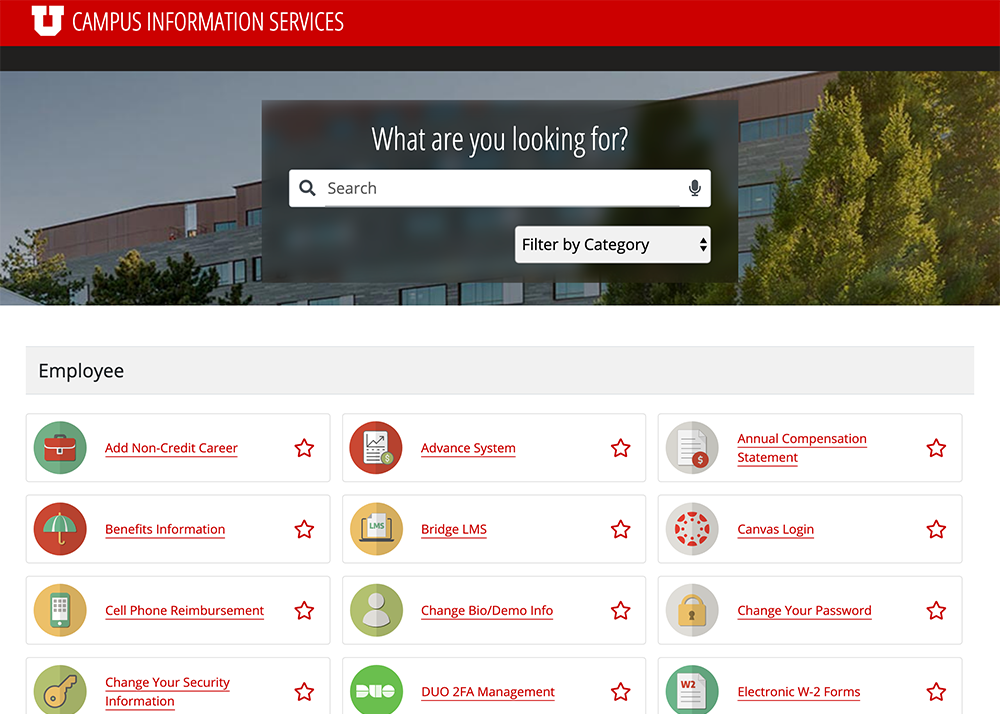
The new Campus Information Services (CIS) interface will include a search function that allows employees to quickly find specific tiles and the ability to favorite tiles.
UIT will release a new user interface for the Campus Information Services (CIS) portal on Saturday, December 28, 2019.
A "quick tips" CIS guide is available in the UIT Knowledge Base to help users navigate the system’s new features.
The new interface will be used primarily by employees* and address limitations of the current version of the CIS portal, which was introduced in September 2017. Specifically, the new interface will improve usability and reduce load demands on the portal during periods of peak use.
The new interface was announced last semester through a series of email, Twitter, and Pulse announcements, including the @TheU newsletter that was sent to all students, faculty, and staff on November 13, 2019.
Below is a summary of changes:
Keyword search
This function will allow employees to quickly find specific tiles or groups of related tiles.
Role-based homepages
The new portal will feature a single page with sections organized to display related tiles.
Tile organization
Tiles will be displayed alphabetically within each section.
Favorites
Employees will be able to favorite tiles, which will appear in special section at the top of the homepage. Currently, users must build homepages of frequently-used tiles.
Iconography
Tiles will be smaller and icons will be simplified.
Mobile support
Tiles will display better on mobile devices, and CIS resources will be accessible without the need to adjust a device’s pop-up settings.
*Note: The Office of the Registrar has determined that students will continue to access campus information primarily via the Student Homepage that is currently accessible through CIS. After initially accessing the new interface, students will have a small selection of tiles that take them to the Student Homepage. The Student Homepage will be augmented with some additional resources to provide access to things like the online Campus Map, library resources, uBox, etc.
If you have questions, your local IT support staff may be able to assist, or you may contact your respective central help desk: UIT Help Desk (801-581-4000, option 1) or the ITS Service Desk (801-587-6000).
Node 4
Our monthly newsletter includes news from UIT and other campus/ University of Utah Health IT organizations, features about UIT employees, IT governance news, and various announcements and updates.
