You’re accessing archived content
This is archived content from the UIT website. Information may be outdated, and links may no longer function. Please contact stratcomm@it.utah.edu if you have any questions about archived content.
2FA mobile app encouraged
Update: Effective July 17, 2018, Duo phone call and text message options for two-factor authentication
(2FA) will be discontinued. The university's Strategic Information Technology Committee approved this decision due to the significant cost associated with providing these
authentication methods.
UIT logs indicate that hundreds of employees across the University are using the phone call and/or SMS (text message) authentication method for accessing University of Utah online applications via Duo 2FA. Many people do not understand that each time the phone call and SMS methods are used, the University incurs a cost. The U’s policy is that the phone call and SMS methods should only be used as secondary 2FA authentication methods because they incur costs for the University.
If you are a person who uses the phone call or SMS method as your primary method, we urge you to use the mobile device app or hard token instead (more information below). People who feel they must use a phone call or SMS as their primary method may submit an exception request by contacting the UIT Help Desk 801-581-4000 option 1 or helpdesk@utah.edu. The request should include a justification for the exception.
To remove the phone call option as a Duo authentication method:
- Log in at idm.utah.edu with your uNID and CIS password. On the “Manage Your Duo Devices” screen, select the “REMOVE” button to the right of the method you’re removing. Please see the example below.
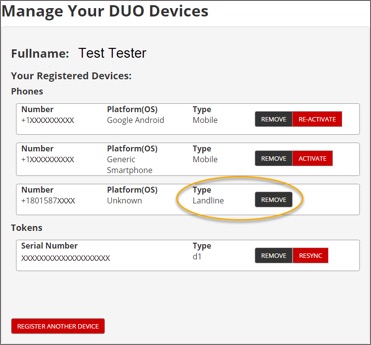
The preferred Duo 2FA authentication method, which does not incur per-use costs to the University or you as a user, is the Duo mobile device app for smartphones and tablets.
When you log into an online UofU app and are prompted to choose a Duo authentication method:
- Please choose a mobile device from the drop-down at the top of the screen.
- Check the “Remember me for 12 hours” box, and then “Send Me a Push.” Check your mobile
device to accept the push.
- Alternately, if you’re in a location without internet connectivity you can choose “Enter a Passcode” and check the Duo app on your mobile device for the code.
- Note: These methods do not incur cellular or text message costs.
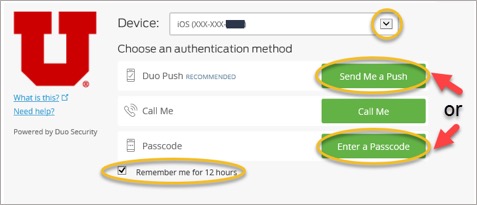
If you have not yet registered a mobile device for Duo 2FA, first download the Duo app on the device (from the App Store or Google Play) and then register the device at ese.idm.utah.edu. Then simply log into U apps using your uNID and CIS password and follow the instructions above.
Another authentication alternative is a hardware token, which is a dedicated device that generates Duo 2FA codes. These are available at the U’s Campus Store for $23. More information is available on the Duo 2FA webpage.
Need help? More information and training videos are available at www.it.utah.edu/2fa.
Please call the UIT Help Desk at 801-581-4000 option 1 if you have questions or need assistance with using the cost-free methods for Duo 2FA.
We appreciate your help with controlling costs at the University of Utah while simultaneously improving the security of our information resources. We will continue to monitor Duo usage and follow up with departments as needed to assist in making sure employees understand 2FA authentication options.
Node 4
Our monthly newsletter includes news from UIT and other campus/ University of Utah Health IT organizations, features about UIT employees, IT governance news, and various announcements and updates.
