UIT to launch Phish Alert Button for all UMail accounts on August 8
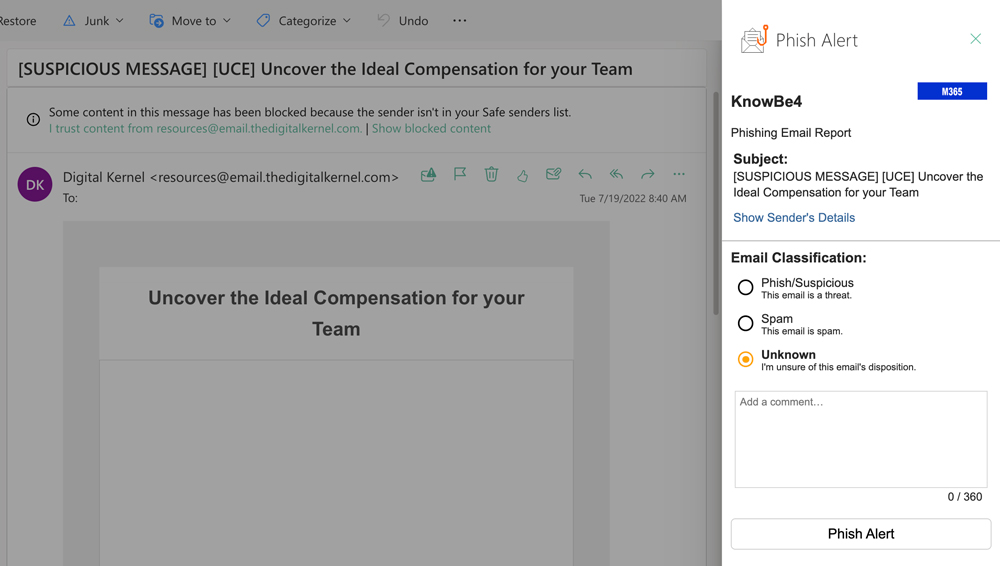
When users select the Phish Alert Button in Microsoft Outlook, a pane opens, allowing users to report suspicious emails to the Information Security Office. Select the image for a larger version.

The Phish Alert Button.
On Monday, August 8, 2022, at 10:00 p.m., University Information Technology (UIT) will deploy KnowBe4’s Phish Alert Button to all UMail accounts at the University of Utah and University of Utah Health. The button enables users to more easily report phishing messages and other suspicious emails to the university’s Information Security Office (ISO) for review and response.
The tool, which is a Microsoft Outlook add-in, will be integrated with current versions of Outlook Web Access (OWA) and Outlook desktop (Windows and Mac) and mobile clients (Android and iOS). The ISO is exploring the option to add the button to the university’s GCloud accounts (@gcloud.utah.edu).
The Phish Alert Button is the preferred method for reporting phishing messages to the ISO’s Security Operations Center (SOC), which will review the suspicious email, notify users whether it is malicious, and act as needed to protect users and the university.
Users with unsupported email clients (e.g., Apple Mail) can still forward suspected phishing as an attachment to phish@utah.edu.
For more information on how to report suspicious emails, please visit this IT Knowledge Base article. For more information on the university’s phishing and cybersecurity awareness efforts, including the Phish Alert Button, please access this Node 4 article.
For questions or concerns about the button, please contact the ISO’s Governance, Risk, & Compliance (GRC) team at iso-grc@utah.edu
Node 4
Our monthly newsletter includes news from UIT and other campus/ University of Utah Health IT organizations, features about UIT employees, IT governance news, and various announcements and updates.
