You’re accessing archived content
This is archived content from the UIT website. Information may be outdated, and links may no longer function. Please contact stratcomm@it.utah.edu if you have any questions about archived content.
Upgrades modernize U's communication technology
Migrations will affect UMail, Skype for Business accounts
Starting in May, University Information Technology (UIT) will begin two major IT infrastructure projects to modernize the university’s communication technology and better meet the needs of those working, learning, and teaching remotely.
Up first: UIT will begin to gradually upgrade University of Utah student, faculty, staff, and affiliate and University of Utah Health employee accounts from Skype for Business to Microsoft Teams. The migration will kick off with an opt-in period beginning May 8, 2021, and mandatory migrations will take place sometime in the third or fourth quarters of the year.
In parallel, UIT will start to gradually migrate campus and hospital faculty, staff, and affiliate UMail accounts from Microsoft Exchange Server (on campus) to Microsoft Exchange Online (in the cloud). Student UMail accounts have already been moved to Exchange Online. This project also will begin with an opt-in phase, with a mandatory migration to follow this summer.
- Skype for Business upgrade to Microsoft Teams IT Knowledge Base article
- UMail migration to Microsoft Exchange Online (cloud) IT Knowledge Base article
“COVID-19 exposed how technology for higher education has changed and is evolving. These upgrades will allow us to better meet the needs of those working, learning, and teaching remotely, and be more flexible and agile with the tools we have,” said Clayton Norlen, a product manager for IT Product Management in the Chief Technology Officer (CTO) organization.
“Most folks coming to the university — as students and staff — are digital natives. Many have grown up in a world where they've always been able to access their identity, email, and documents on any device, anywhere, anytime,” he said. “So as we modernize our communication technology, we’re trying to ensure that it meets the expectations of people joining the U.”
When complete, the UMail and Teams upgrades will not only better align the U’s infrastructure with Microsoft’s long-term cloud strategy, they also enable the university to expand its services and provide the latest features.
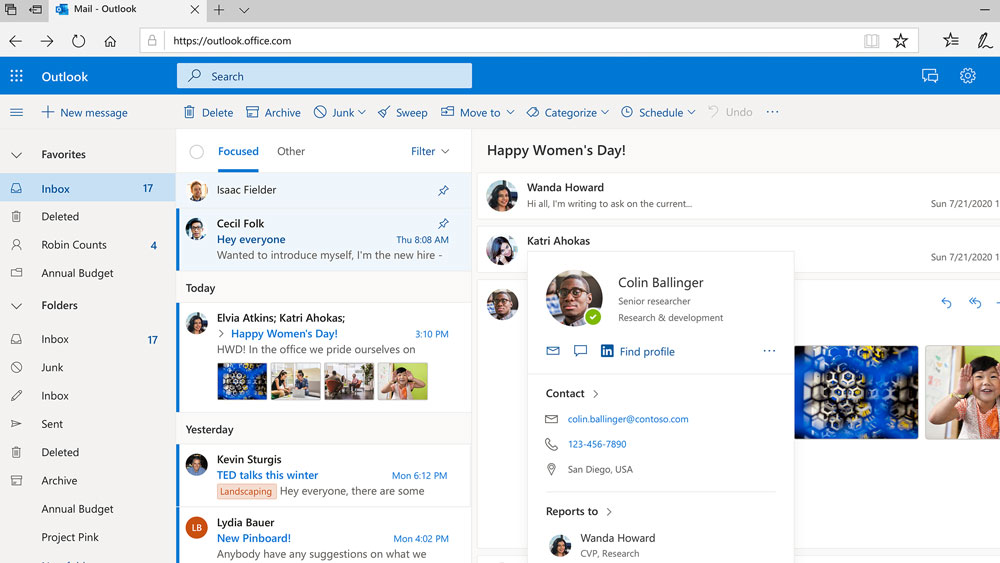
UMail accounts are being migrated to Microsoft Exchange Online, a cloud server. The upgrade includes an interface update for Outlook Web Access.
Migration to Microsoft Exchange Online (cloud)
The university currently uses Microsoft Exchange Server — hosted on campus — to support UMail for faculty and staff. Since the equipment is located at the university, UIT must support and maintain it, while ensuring that the infrastructure keeps up with the university’s growth and platform evolution, said James Rice, associate director for Unified Communications in the CTO org.
“When mailboxes are in the cloud, Microsoft does all that for us,” Rice said.
Norlen said UIT is transitioning to Microsoft cloud, aligning with the company’s roadmap, so the university can provide the most up-to-date tools and features for students, faculty, staff, and affiliates.
Although Microsoft cloud integrates with desktop and mobile clients, Norlen recommends using the web-based applications because they provide full access to all the latest features. They also provide one space where users can access all their other Microsoft cloud applications and documents. For instance, from UMail in Outlook Web Access (OWA), a user can open Word or Excel to create, edit, and share documents.
“We're used to downloading and installing applications and having them on our devices. But those applications require updates and use more processing power, meaning we need more high-end computers to run them,” he said. “If I shift how I work into a web browser with tabs, I can have a Word document, a PowerPoint document, and UMail open — it's all right there.”
Rice agreed, noting that the Microsoft cloud provides more interoperability. The pair likened the cloud to a digital bridge that enables applications to connect to each other. For instance, Outlook and Teams interact with each other, primarily through the Calendar integration.
Rice also said Microsoft cloud enables users to work from any internet-connected device. So if your personal device isn’t available, you can log in on any other device and access your UMail, Word, PowerPoint, Excel, and other Microsoft cloud accounts.
Other changes include an increase in mailbox storage to 100GB and a decrease in the retention of deleted items from 90 days to 30 days.
For more information about the migration to Microsoft Exchange Online (cloud) — including a migration timeline, known issues, and additional resources — please visit this IT Knowledge Base article.
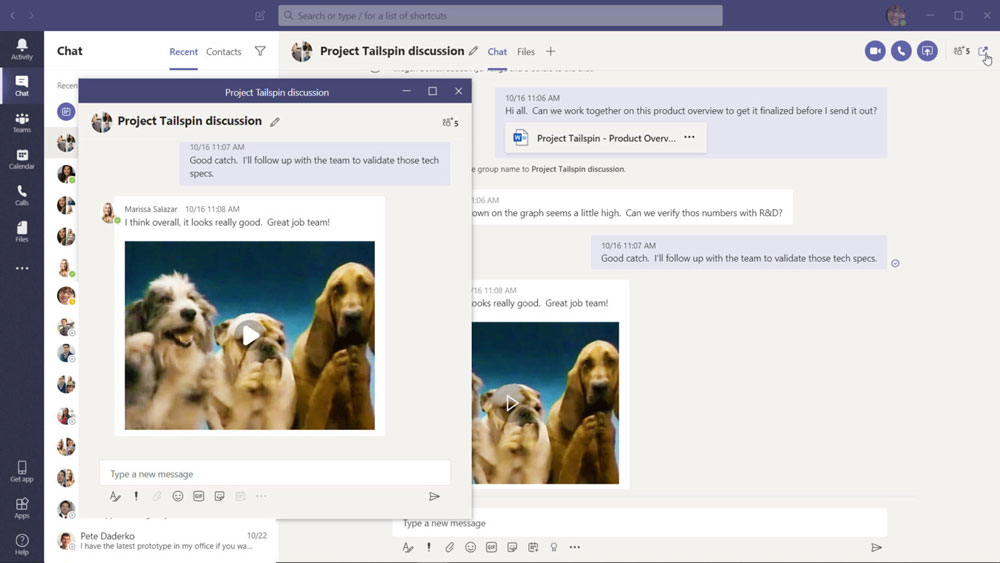
Skype for Business acounts are being upgraded to Microsoft Teams, which offers more dynamic features for chat and collaboration.
Skype for Business upgrade to Microsoft Teams
Within the next two years, Microsoft will retire and end support for Skype for Business, and encourage customers to move toward Teams for chat and collaboration.
Although Norlen called Skype elegant in its simplicity, he said the application is too limited for modern communication needs. Teams, on the other hand, allows for more complex and dynamic collaboration, such as priority notifications, shared channels, video conferencing, screen sharing, and voice messages.
Teams training
Microsoft will host several free introductory Teams training sessions in May. For more information, please visit the Teams Knowledge Base article. Additional training sessions may be announced at a later date.
Teams also connects to the Microsoft cloud, providing a lot of interoperability between Microsoft applications.
“It gives people a giant platform potentially,” Norlen said. For instance, “Teams and Exchange Online are connected through OneDrive so anytime I share files in Teams, they live there, and now that I'm in Exchange Online, my files are all there, too.”
Rice and Norlen said Teams provides an excellent space for working, learning, and teaching remotely because it’s versatile but also because it’s secure, requiring a university login to use.
Some features include breakout rooms, custom backgrounds, gallery views, live captions, and real-time editing and collaboration. Users can also access or integrate other Microsoft apps, such as Whiteboard, Forms, and OneNote.
“Teams has a lot more personality,” Norlen said. “There are more opportunities for digital expression through emoji, GIFs, stickers, tags, etc.”
For more information about the migration to Microsoft Teams — including a timeline and additional resources — please visit this IT Knowledge Base article.
Support
If you have questions or need technical assistance, your local IT support staff may be able to assist, or you may contact your respective central help desk:
- UIT Help Desk: Call 801-581-4000, option 1, or submit a ticket to helpdesk@utah.edu
- ITS Service Desk: Call 801-587-6000 or submit a ticket to ServiceDesk@hsc.utah.edu
Node 4
Our monthly newsletter includes news from UIT and other campus/ University of Utah Health IT organizations, features about UIT employees, IT governance news, and various announcements and updates.
