You’re accessing archived content
This is archived content from the UIT website. Information may be outdated, and links may no longer function. Please contact stratcomm@it.utah.edu if you have any questions about archived content.
RedPrint: A secure, sustainable model for campus printing
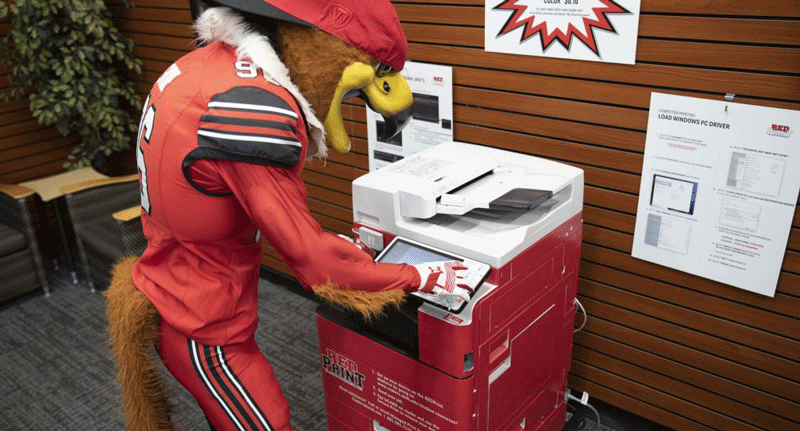
(Photo courtesy of Managed Print Services) Swoop uses a RedPrint machine.
Note: This is the third in a series of articles about the managed print solution at the University of Utah. Part 1: “IT governance’s role in the U’s managed print solution.” Part 2: “UIT played a critical role in U's managed print solution.”
Just a few years ago, the S.J. Quinney College of Law had so many abandoned print jobs that it dedicated an employee to delivering the papers to faculty offices — otherwise the pages might be recycled and/or reprinted, possibly multiple times. Meanwhile, hundreds of students shared access to just two printers, leading to long lines for each machine.
Now, the school saves about 10,000 pages a month and students can immediately print from any of the college’s nine community machines — all thanks to the university’s managed print solution.
The centralized utility — offered by Managed Print Services (MPS), and supported by UIT and the U’s IT governance committees — offers a more secure and sustainable approach to campus-wide printing by allowing users to control when and where their jobs are released, tracking usage, providing accounting mechanisms, monitoring system functions, helping clients find cost-effective copiers, and rightsizing the copier fleet across campus.
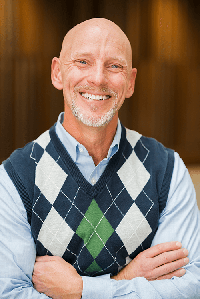
Mark Beekhuizen, IT director for the S.J. Quinney College of Law
The College of Law, which provides its students with printing, was one of the first U organizations to sign on.
“Our whole goal was to really gain visibility into our printing system while more effectively managing student printing,” said Mark Beekhuizen, IT director for the College of Law and chair for the IT Architecture and New Technology Committee (ANTC), noting that the college’s previous systems were inefficient and costly. “We now have a consistent solution, no matter what platform or device users have. And we can account for every piece of paper that comes out of our printers, and who printed them.”
RedPrint, the official name for the U’s managed print solution, is the result of a campus technology survey (authentication required), a reorganization within Auxiliary Services that led to the creation of MPS, and feedback from IT governance committees — all of which prioritized easy and common print services for the university community, with an emphasis on students.
“We’re trying to improve the student experience, particularly with regard to location and ease of use,” said Eric Goodrich, manager for MPS. “With RedPrint, students don't have to go to one destination to release print jobs. We're also using similar devices so students only have to learn the process once in their college career here.”
More print options than ever
Currently, many students rely on campus computer labs for their printing needs, while faculty and staff generally use all-in-one community machines in their departments or small, personal printers in their offices. Devices vary from one place to another, and users must be connected to the same network as the machine to print.
For example, Beekhuizen said about 90 percent of College of Law students used its computer lab exclusively for printing. The campus technology survey received similar feedback from more than 600 students across the university. It was easier, he said, to print in the lab than outside it.
With RedPrint, the college has increased the number of devices from which students can print — from two in the lab to nine, as well as more than a dozen additional locations across campus.
“All of our printers, in our entire building, are now available to them,” Beekhuizen said.
Goodrich added, “Our thought with the RedPrint machines was allowing students to print materials more widely across campus. So if there's a machine that's close by as they come out of class, then they don't have to go all the way to the library, or their dorms, homes, or workplaces.”
On top of that, he said, RedPrint ensures a more consistent user experience.
Although MPS offers multiple ways to send jobs to the RedPrint cloud, each machine uses similar devices/platforms for retrieving and printing jobs.
Here’s how it works:
- Users send print jobs from their computer or mobile device to the RedPrint cloud using email, Air Print, or the RedPrint driver.
- When they are ready to print, users can go to any RedPrint machine on campus, tap on with their UCard, select their role if necessary, and then choose which jobs to print.
- The system deducts fees/page totals from UCard accounts, or MPS invoices/sends usage reports to departments accordingly.

Earl Lewis, project manager, UIT Project Management Office
“That's a nice feature of the managed print solution — students just submit a job to the system, and then they can go to any RedPrint printer and retrieve it,” said Earl Lewis, a project manager in UIT’s Project Management Office who helped guide the managed print initiative. “All they have to do is tap on with their UCard, and they can see, for example, three print jobs waiting. They can retrieve all three there, or they can print just one.”
Beekhuizen said law students love RedPrint because they had been used to waiting a long time to print critical jobs only to discover the documents might be missing when they arrived at the printer.
“This beats the whole lab atmosphere, sending your print job, and running to the printer to get it before somebody moves it out of the way,” he said. “We hear all the time that students love it.”
A secure and sustainable solution
RedPrint comes with two other major benefits: It’s more secure and sustainable.
Since users must tap on with their UCards to retrieve and print documents, the system is inherently secure, Beekhuizen said.
“Nothing comes out of the printer unless me, myself, and I am right there with my badge and I sign in for my print jobs,” he said.
Beekhuizen said College of Law staff appreciate that they can securely print documents like W2s without worrying about others seeing or accidentally grabbing them. “Before the managed print solution, I had seen staff members running down the hallway to get whatever they were printing before someone else picked it up by accident,” he said.
Additionally, all RedPrint devices are on a single network that only MPS and UIT staff can access and manage.
Above all, though, RedPrint encourages sustainability, enabling users to make smarter printing decisions and providing visibility into the campus print environment so MPS and its clients can make adjustments.
Beekhuizen likened the RedPrint experience to the email tagline “Think before you print.”
Do you really need to print that particular document? Do you need color or will black and white work? Do you need single-sided pages or can you switch to double-sided?
“Now people actually have to think before they print. They print it and then they have to go to that printer and release it,” he said.
That simple change is how the college reduced the number of abandoned print jobs and thus wasted resources — from paper and toner to money and time.
The back-end accounting feature helped, too.
The College of Law now receives a monthly report about all its printing operations, which helps it better manage costs and track student and staff usage. The college, for example, monitors student printing, which the college provides free of charge to 350-400 students each year through their Atrium accounts.
The account system also is being used to help rightsize MPS’s fleet of copiers, reducing the number of personal printers and devices that serve only one user group.
Instead of another big-box machine that’s only for staff, Goodrich said all RedPrint machines are student accessible. “They bridge the two worlds together.”
By gaining insight into the campus printing environment, Beekhuizen and Goodrich said the university, MPS, IT governance, and departments can make better decisions about contracts, equipment acquisitions, and existing devices.
“Think of the amount of data that MPS could provide about a printer lease that's in a closet office somewhere that maybe prints 10 pages a week. That lease is probably costing us more than the value of having that printer and application,” Beekhuizen said.
The future of RedPrint

The RedPrint, or "community," machines are on a printer-specific network that allows MPS to monitor the devices from its offices.
Although RedPrint is just a year old, MPS has big plans for the future.
For one, MPS hopes to expand its footprint. Goodrich and his team have identified another 15 locations where they’d like to install RedPrint machines, including Marriott Honors Community, Eccles Student Life Center, Heritage Commons, and the College of Nursing.
Beekhuizen can’t wait to see RedPrint available everywhere on campus. Printing, he pointed out, is a necessary utility — not something unique to any one campus organization.
“If we have an organization that provides this service, and we're saving money, controlling costs and output, etc., why wouldn't we all collapse onto a centralized printing solution?” he said.
With enough campus buy-in, Goodrich said MPS might be able to address a key item from the student technology survey: a desire for limited free printing.
“Our ultimate goal is to get to the point where RedPrint sustains itself in a way that we can offer a certain amount of prints to students on a semester or yearly basis,” Goodrich said.
RedPrint resources
For more information about how to set up and use the RedPrint network, visit the Managed Print Services website. You can also find a map of RedPrint locations there.
Interested in joining the RedPrint network?
For more information about placing a RedPrint device in your building or discussing your current print environment, please contact Eric Goodrich, manager for Managed Print Services, at eric.s.goodrich@utah.edu.
Node 4
Our monthly newsletter includes news from UIT and other campus/ University of Utah Health IT organizations, features about UIT employees, IT governance news, and various announcements and updates.
